Building a Secure and Scalable E-commerce Website: Best Practices for 2025
Learn the best practices for creating a secure and scalable e-commerce website that can handle growth and protect customer data in 2025 and beyond.
WEBSITE BUILDING & HOSTING
6/5/20254 min read
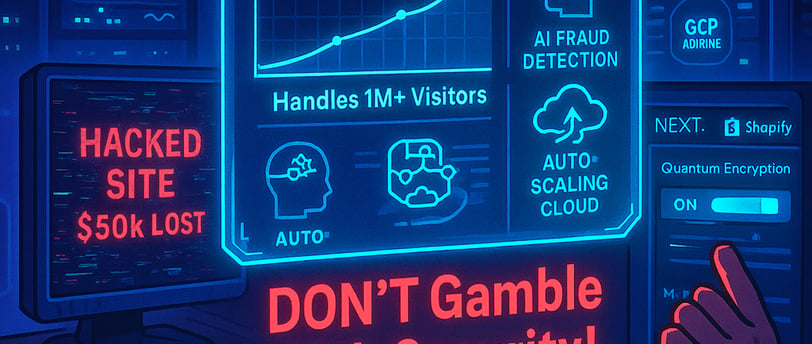

Introduction
As e-commerce continues to evolve, the demands on your website are greater than ever. Customers expect fast, secure, and seamless shopping experiences, while businesses need platforms that can scale with growth and adapt to changing technologies.
Building a secure and scalable e-commerce website is no longer optional—it’s a necessity. In this article, we’ll explore the best practices for 2025 to help you create a website that not only meets current demands but is also future-proof.
Why Security and Scalability Matter
Before diving into the how, let’s understand the why:
Security: Protects customer data, builds trust, and ensures compliance with regulations like GDPR and PCI DSS.
Scalability: Ensures your site can handle increased traffic, product listings, and transactions as your business grows.
Customer Experience: A secure and scalable site provides a seamless shopping experience, encouraging repeat business.
Business Continuity: Minimizes downtime and ensures your site remains operational during traffic spikes or cyberattacks.
Best Practices for Building a Secure E-commerce Website
Here are the essential strategies to ensure your e-commerce site is secure:
1. Use SSL Certificates
What It Is: SSL (Secure Sockets Layer) encrypts data transmitted between your site and users.
Why It Matters: Protects sensitive information like credit card details and builds trust.
How to Implement:
Install an SSL certificate on your site.
Ensure all pages use HTTPS instead of HTTP.
Pro Tip: Use free SSL certificates from Let’s Encrypt or purchase one from your hosting provider.
2. Implement Strong Authentication
What It Is: Multi-factor authentication (MFA) adds an extra layer of security to user accounts.
Why It Matters: Reduces the risk of unauthorized access and data breaches.
How to Implement:
Require MFA for admin accounts and customer logins.
Use tools like Google Authenticator or Authy for MFA.
Pro Tip: Educate your team and customers about the importance of strong passwords and MFA.
3. Regularly Update Software
What It Is: Keeping your e-commerce platform, plugins, and themes up to date.
Why It Matters: Updates often include security patches that protect against vulnerabilities.
How to Implement:
Enable automatic updates for your platform and plugins.
Regularly check for updates and apply them promptly.
Pro Tip: Use managed hosting services that handle updates for you.
4. Secure Payment Gateways
What It Is: Using PCI-compliant payment gateways to process transactions securely.
Why It Matters: Protects customer payment information and ensures compliance with regulations.
How to Implement:
Choose reputable payment gateways like Stripe, PayPal, or Square.
Avoid storing sensitive payment data on your servers.
Pro Tip: Display security badges on your checkout page to reassure customers.
5. Conduct Regular Security Audits
What It Is: Periodically reviewing your site for vulnerabilities and addressing them.
Why It Matters: Proactively identifies and fixes security risks before they’re exploited.
How to Implement:
Use tools like Sucuri or Wordfence to scan for vulnerabilities.
Hire a cybersecurity expert to conduct a thorough audit.
Pro Tip: Set up a schedule for regular security audits (e.g., quarterly).
Best Practices for Building a Scalable E-commerce Website
Here are the essential strategies to ensure your e-commerce site can scale with your business:
1. Choose the Right Hosting Provider
What It Is: Selecting a hosting provider that offers scalability and high performance.
Why It Matters: Ensures your site can handle traffic spikes and increased demand.
How to Implement:
Opt for cloud hosting or managed hosting services.
Choose providers like AWS, Google Cloud, or Kinsta for scalability.
Pro Tip: Use auto-scaling features to handle sudden traffic surges.
2. Optimize Database Performance
What It Is: Ensuring your database can handle large volumes of data and queries.
Why It Matters: A slow database can bottleneck your site’s performance.
How to Implement:
Use indexing to speed up database queries.
Regularly clean up unused data and optimize tables.
Pro Tip: Use database management tools like phpMyAdmin or Adminer for optimization.
3. Use a Content Delivery Network (CDN)
What It Is: A network of servers that deliver content to users based on their geographic location.
Why It Matters: Reduces latency and speeds up content delivery for global users.
How to Implement:
Choose a reliable CDN provider like Cloudflare or Akamai.
Configure your site to serve static assets through the CDN.
Pro Tip: Use a CDN with built-in caching for better performance.
4. Implement Caching
What It Is: Storing frequently accessed data to reduce server load and speed up page load times.
Why It Matters: Improves site performance and reduces resource usage.
How to Implement:
Use browser caching and server-side caching.
Use plugins like WP Rocket (for WordPress) or Varnish Cache for advanced caching.
Pro Tip: Test your caching setup to ensure it doesn’t break dynamic content.
5. Plan for Growth
What It Is: Designing your site architecture and infrastructure to accommodate future growth.
Why It Matters: Prevents the need for costly redesigns or migrations as your business expands.
How to Implement:
Use modular design principles to make updates easier.
Choose an e-commerce platform that supports scalability, like Shopify Plus or Magento.
Pro Tip: Regularly review your site’s performance and make adjustments as needed.
Real-World Example: How Security and Scalability Boosted a Business
Let’s look at a real-world example of how implementing these best practices helped an e-commerce brand:
The Problem:
An online fashion retailer experienced frequent downtime during sales events and faced security breaches due to outdated software.
The Solution:
They migrated to a scalable cloud hosting provider, implemented MFA, and conducted regular security audits.
The Results:
The retailer saw a 30% increase in sales during peak periods and a significant reduction in security incidents.
Conclusion
Building a secure and scalable e-commerce website is essential for long-term success in 2025 and beyond. By following these best practices, you can protect customer data, handle growth, and provide a seamless shopping experience that drives sales and builds loyalty.
Start implementing these strategies today, and future-proof your e-commerce business!
