Website Speed and Conversion Rates: Why Faster Sites Sell More
Discover how website speed impacts conversion rates and learn actionable strategies to optimize your site’s performance for higher sales.
WEBSITE BUILDING & HOSTING
6/5/20253 min read
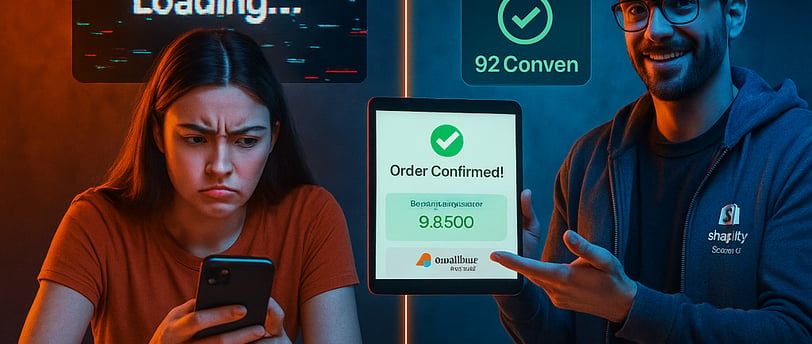

Introduction
In the fast-paced world of e-commerce, every second counts. Studies show that a one-second delay in page load time can reduce conversions by up to 7%. Slow websites frustrate users, increase bounce rates, and ultimately hurt your bottom line.
But why does website speed matter so much, and how can you optimize your site to ensure it loads quickly and efficiently? In this article, we’ll explore the relationship between website speed and conversion rates and provide actionable strategies to improve your site’s performance.
Why Website Speed Matters for E-commerce
Before diving into the how, let’s understand the why:
User Experience: Fast-loading sites provide a seamless and enjoyable shopping experience.
Search Engine Rankings: Google prioritizes fast websites in search results, improving your visibility.
Conversion Rates: Faster sites reduce friction and encourage users to complete their purchases.
Customer Retention: A positive experience builds trust and encourages repeat visits.
The Impact of Website Speed on Conversion Rates
Here’s how website speed directly affects your conversion rates:
Bounce Rates: Slow-loading pages frustrate users, leading to higher bounce rates.
Cart Abandonment: A sluggish checkout process increases the likelihood of cart abandonment.
User Engagement: Faster sites keep users engaged, increasing the chances of them exploring more products.
Trust and Credibility: A fast, responsive site builds trust and reassures customers that your business is professional and reliable.
How to Optimize Your Website Speed
Now that you understand the importance of website speed, here are actionable strategies to optimize your site’s performance:
1. Optimize Images and Videos
What It Is: Compressing and resizing media files to reduce their size without compromising quality.
Why It Matters: Large images and videos are one of the biggest contributors to slow loading times.
How to Implement:
Use tools like TinyPNG or ImageOptim to compress images.
Convert images to modern formats like WebP for better compression.
Lazy load images and videos to load them only when they’re in view.
Pro Tip: Use a CDN (Content Delivery Network) to serve media files faster.
2. Minimize JavaScript and CSS
What It Is: Reducing the size and number of JavaScript and CSS files.
Why It Matters: Bloated code slows down your site’s performance.
How to Implement:
Minify JavaScript and CSS files to remove unnecessary characters.
Combine multiple files into one to reduce HTTP requests.
Defer non-essential JavaScript to load after the page has rendered.
Pro Tip: Use tools like Google PageSpeed Insights to identify and fix JavaScript and CSS issues.
3. Use a Content Delivery Network (CDN)
What It Is: A network of servers that deliver content to users based on their geographic location.
Why It Matters: A CDN reduces latency and speeds up content delivery.
How to Implement:
Choose a reliable CDN provider like Cloudflare, Akamai, or Amazon CloudFront.
Configure your site to serve static assets (e.g., images, CSS, JavaScript) through the CDN.
Pro Tip: Use a CDN with built-in caching to further improve performance.
4. Enable Browser Caching
What It Is: Storing static files in the user’s browser so they don’t need to be reloaded on subsequent visits.
Why It Matters: Caching reduces server load and speeds up page load times for returning visitors.
How to Implement:
Set cache headers for static assets like images, CSS, and JavaScript.
Use plugins or server configurations to enable caching.
Pro Tip: Use tools like WP Rocket (for WordPress) to simplify caching setup.
5. Optimize Your Hosting
What It Is: Choosing a hosting provider that offers fast and reliable performance.
Why It Matters: Your hosting provider plays a critical role in your site’s speed and uptime.
How to Implement:
Choose a hosting provider with SSD storage and high-performance servers.
Opt for managed hosting services for better performance and security.
Pro Tip: Use hosting providers like SiteGround, Kinsta, or AWS for e-commerce sites.
6. Reduce Redirects
What It Is: Minimizing the number of redirects on your site.
Why It Matters: Each redirect adds additional HTTP requests, slowing down your site.
How to Implement:
Audit your site for unnecessary redirects and remove them.
Use direct links instead of redirects whenever possible.
Pro Tip: Use tools like Screaming Frog to identify and fix redirect chains.
7. Monitor and Test Performance
What It Is: Regularly testing your site’s speed and making improvements based on the results.
Why It Matters: Continuous monitoring ensures your site remains fast and efficient.
How to Implement:
Use tools like Google PageSpeed Insights, GTmetrix, or Pingdom to test your site’s speed.
Analyze performance metrics and make data-driven optimizations.
Pro Tip: Set up alerts to notify you of performance issues in real-time.
Real-World Example: How Speed Optimization Boosted Sales
Let’s look at a real-world example of how optimizing website speed helped an e-commerce brand increase sales:
The Problem:
An online electronics store had an average page load time of 5 seconds, leading to high bounce rates and low conversions.
The Solution:
By compressing images, minifying JavaScript and CSS, and enabling browser caching, they reduced their page load time to 2 seconds.
The Results:
The store saw a 20% increase in conversions and a significant reduction in bounce rates.
Conclusion
Website speed is a critical factor that directly impacts your e-commerce site’s conversion rates and overall success. By optimizing your site’s performance, you can provide a seamless user experience, build trust, and drive more sales.
Start implementing these strategies today, and watch your e-commerce business thrive!
